Hide your WiFi; Get rid of unwanted WiFi users.
Hi guy's in this post am going to share how to hide your Wifi, get rid unwanted Wifi users.......
Lets Start.........
Step 1: Goto your Chrome browser ...
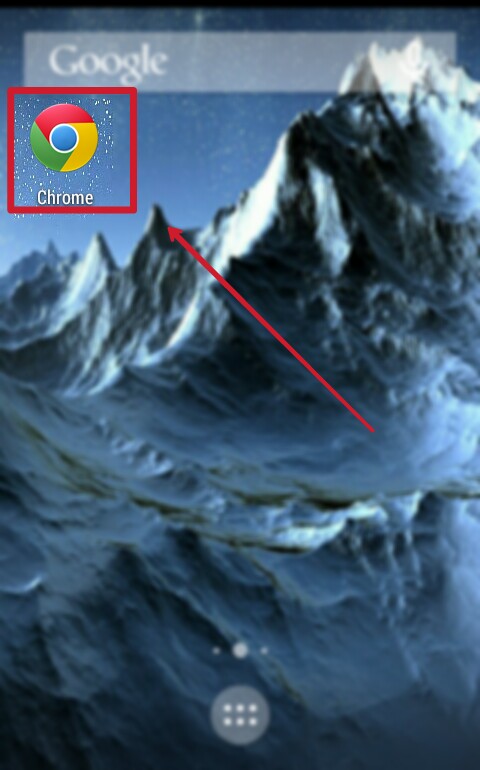
Step 2: type this on your browser

Step 3: Enter your username & password
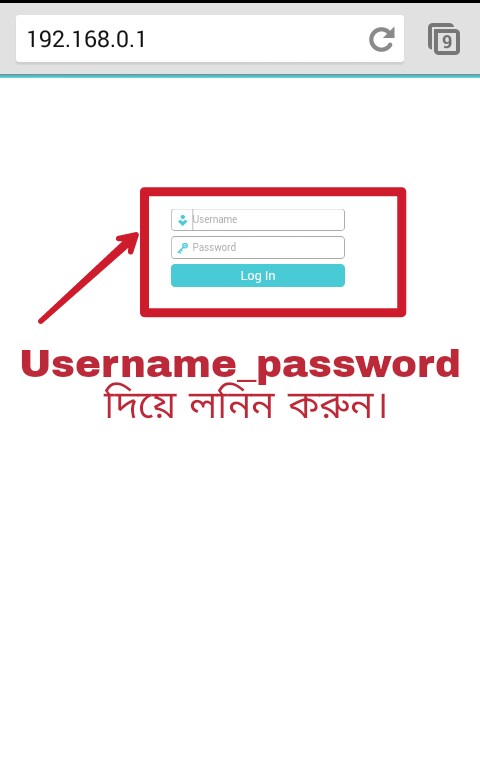
Step 4: selete wireless
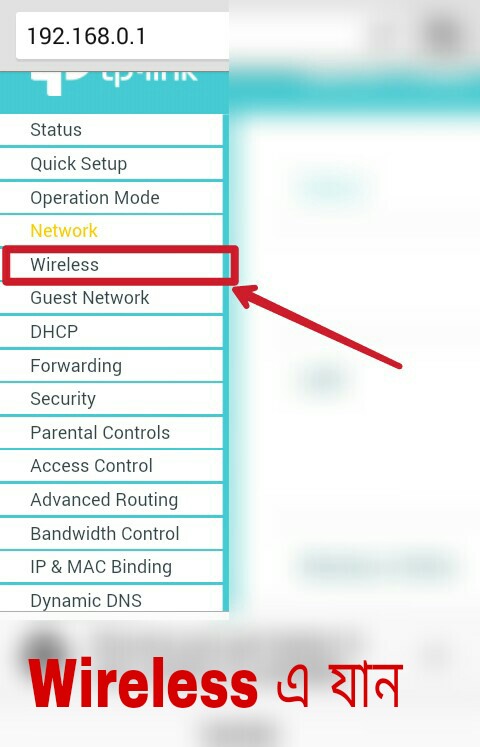
Step 5: 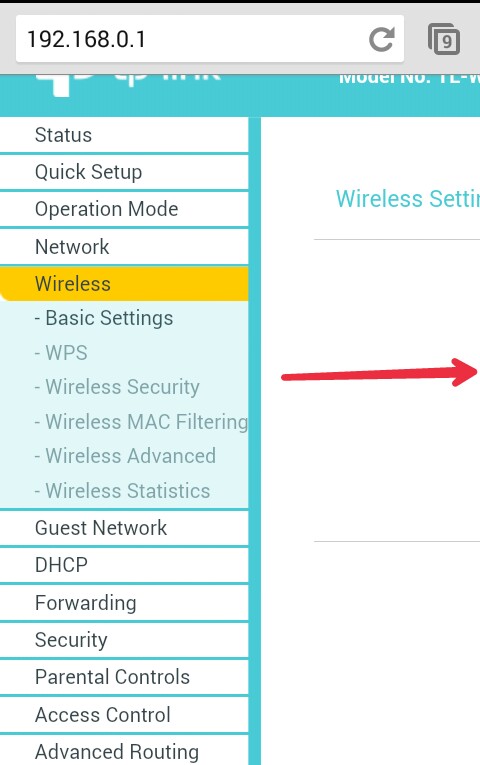
Step 6: Enable it
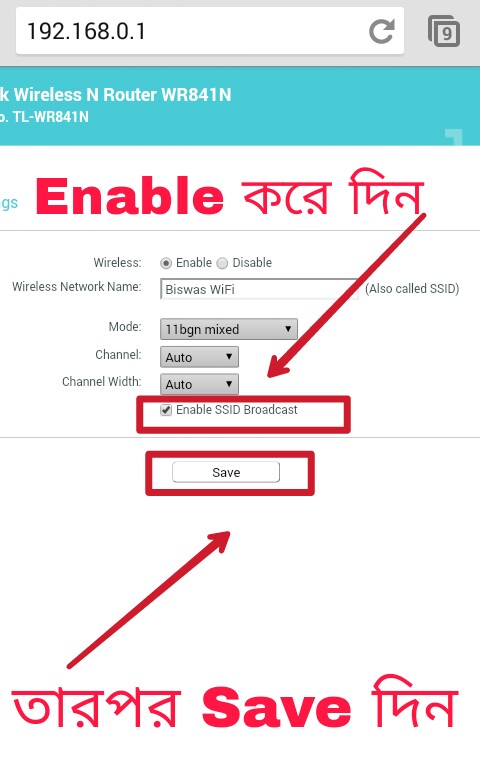

No comments:
Post a Comment